Maximising the WiFi in the premises
The installation of a quality cabling solution undoubtably offers the fastest and most reliable internet connection in a home. However, WiFi is still an important component needed to provide a wireless signal to laptops, tablets, smart phones and other portable devices.
When implemented effectively, WiFi offers the flexibility to roam or to position devices in areas which are not easily cabled, while still maintaining a high access speed. Most houses however do not have an effective wireless setup. Generally speaking, these houses are serviced by a single access point or modem (see Figure 1), which has been set up wherever the cable carrying the internet happens to enter the house. The WiFi signal loses its strength the further you are situated from the modem, resulting in poor WiFi in certain areas of the home.
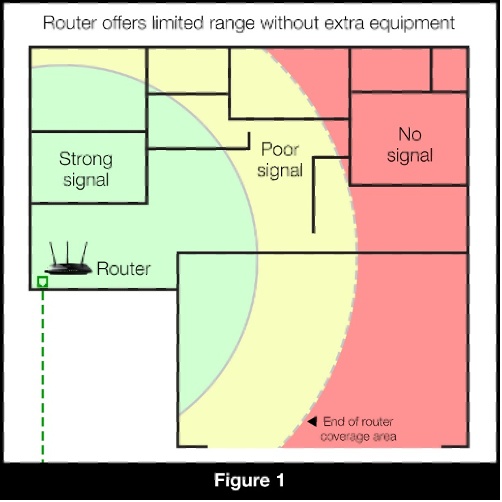
Some users may attempt to reposition the router and extend cable to that location (see Figure 2). While this may be highly effective in a small house, as you can see in the example below, the signal may not extend to all rooms in a larger family home.
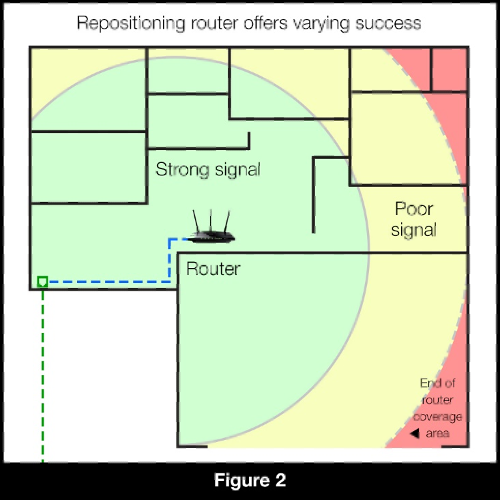
WiFi extenders and mesh networks are increasingly being used by many people to extend their WiFi coverage in larger homes. They can be complex for end users to configure and require correct placement in order to make a marked difference.
In many cases, the end user will set up a single extender to connect wirelessly to the modem, then place the extender inside the room that has poor WiFi to begin with. The end result is that the extender itself will have a poor connection back to the modem (see Figure 3).
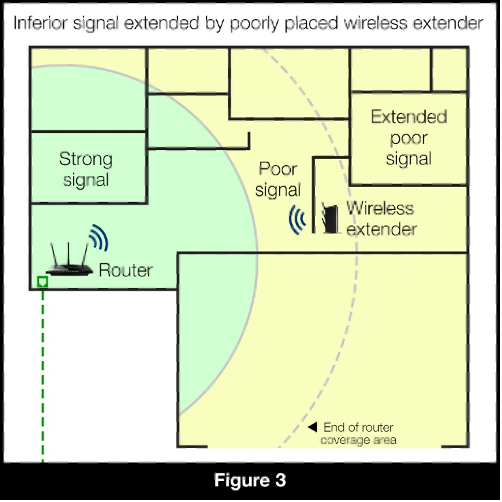
In this example, there is no increase in the speed and reliability of the WiFi in the problem area, the extender simply broadcasts the poor source signal into more rooms of the house. In addition to this, using WiFi extenders with WiFi backhaul requires the extender to use some of the WiFi capacity to communicate with the modem, in many cases halving the potential speed and causing latency.
When one wireless extender is positioned correctly it can amplify a strong signal (see Figure 4). However, in some family homes this may not be adequate to provide a strong signal to the whole house and there could still be some WiFi deadspots.
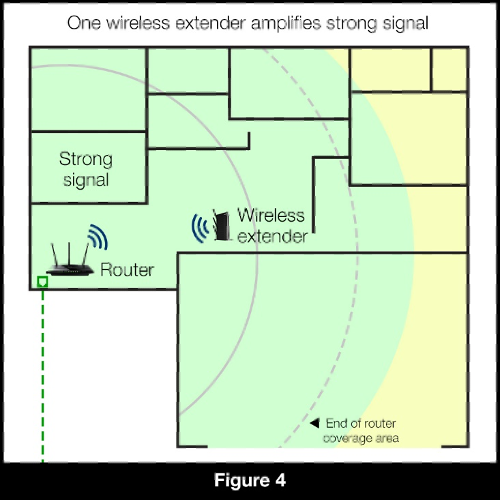
An extra wireless extender may be added, and this method can be effective if they are both placed in optimum positions (see Figure 5).In this example it has provided a strong signal to the family home and there will be reliable WiFi coverage in every room.
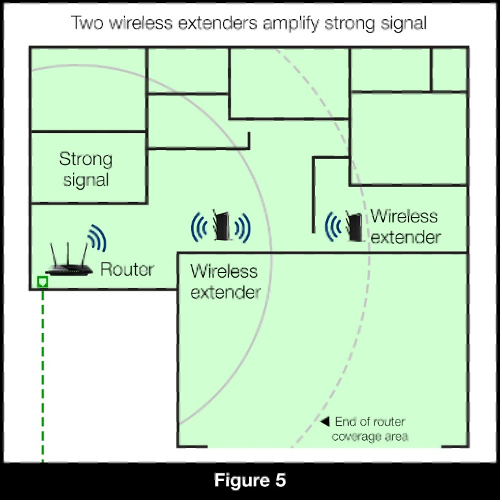
An even better approach is for the end user to engage a registered cabler (see Figure 6), to run a cabled backhaul between the modem and the wireless extender. This will provide the extender with a stronger, more stable ethernet connection, allowing it to extend a higher quality wireless connection across all areas of the house. Running cabling to the extender takes advantage of the full capacity of the internet connection at the property. The wireless extender can be positioned further away from the router (i.e: in the middle of the ‘poor signal’ zone) and in many cases will increase the WiFi coverage area using fewer extender units. Getting wiring to the optimal position after the house has been built has its challenges, but there are many ways to conceal the cabling so it’s out of sight, out of mind.
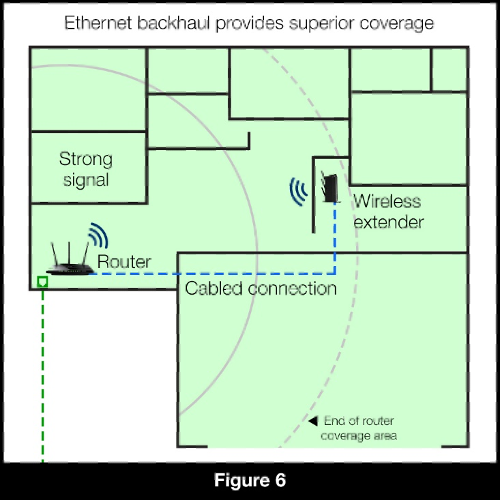
As you can see, there are ways to leverage equipment, such as wireless extenders, in conjunction with cabling to provide a stronger home network. You’ll need to consider the layout and size of the home, and the needs of the customer, as every situation is unique. For some homes a strong WiFi signal may be required for wireless speakers on a balcony or a smart TV located in an outdoor alfresco. One option is to set up a Home Distributor (HD) with wiring (Cat 5 or 6) going to different locations in the home where there are Wireless Access Points (WAP) positioned to provide coverage to outdoor areas such as a patio or backyard for entertaining. For larger houses the cabling is star wired and the broadband modem or NTD (network termination device) could be located there also (see Figure 7).
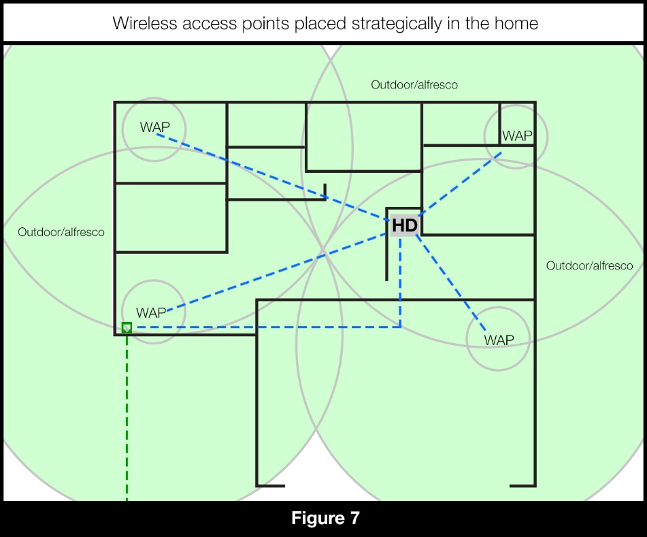
Figure 7 shows the HD in a very central location, however it could reside in a cupboard or the garage.
A setup like this will ideally consist of:
- 1x router
- 4x additional wireless extenders, mesh units or routers configured to be used as wireless access points
- 1x roll of Cat 6 cable (note: it’s worth going straight to Cat 6, as this will provide a level of futureproofing, supporting massive data transfer speeds of up to 10 Gbps, versus 100 Mbps for Cat 5), and
- 8x RJ45 outlets (also known as “8P8C” for those who read standards)
In Figure 7, the example uses four WAP points. In most cases you will find that two or three should be sufficient. Homes that are Smart Wired® offer significant advantages, in that there is flexibility to move the WAP for optimum performance.
The cheaper option for WAPs is wireless extenders but for a little more money you can deploy a mesh network, which allows all WAPs to communicate with each other intelligently. When moving around the home your devices will automatically connect to the WAP that provides the best performance.
As you can see, there are many opportunities for cablers to set up and optimise WiFi networks. Setting up wireless access point with an ethernet backhaul is well worth the effort. It will provide a robust, reliable backbone to support an effective home network for today’s “connected family”.
Have you been missing out? Don’t forget to list your business on our site!
